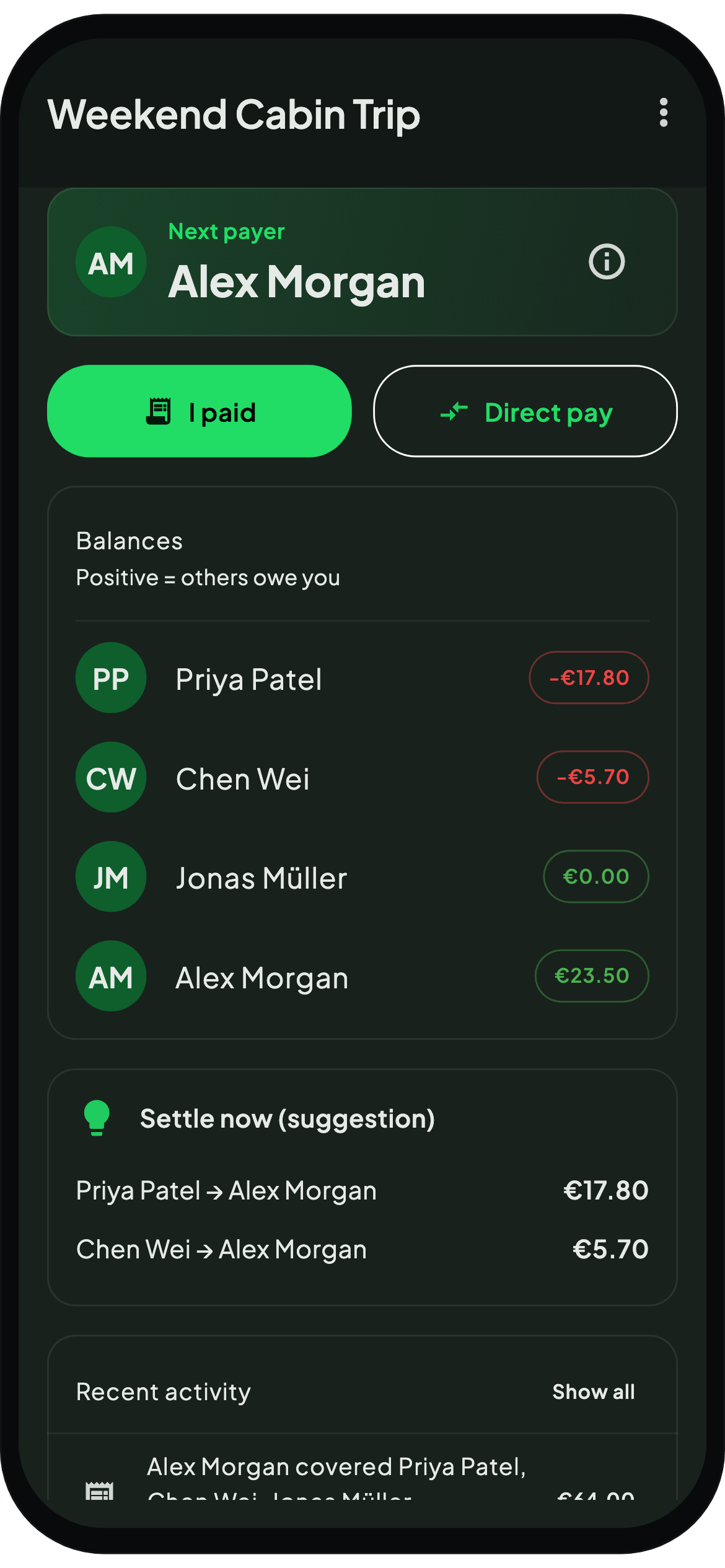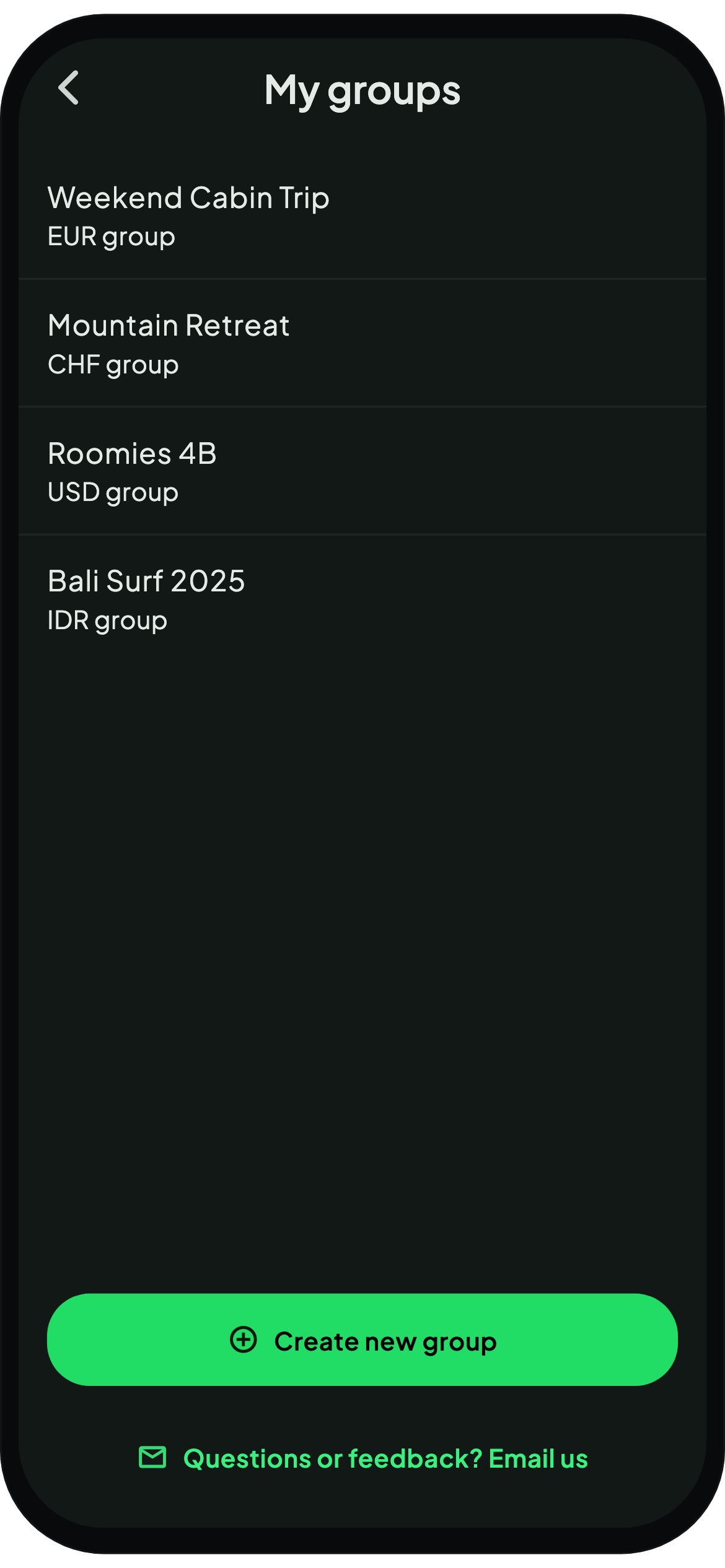How to get the beta
- Join the WhoPays closed tester group with the Google account you use on Play.
- Once you're in, use the Play Store badge above (or open the opt-in page directly) to install the test build.
- Keep balances fair with your group and share feedback in the group whenever something feels off.